
How to make your windows 7 genuine by command prompt. So, follow my image instruction ...Lets Go............
# 1st step: Go to start menu and type cmd and right click on the cmd icon

# Step 2: then click in "Run as administrator" then press ok
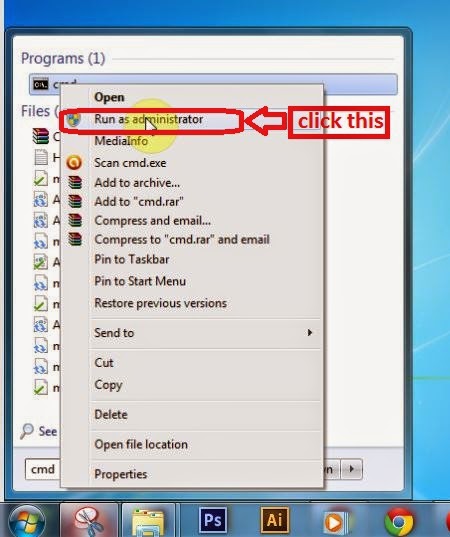
# Step 3: Type this command " SLMGR -REARM " then press ok

# Step 4: Wait a seconds

# Step 5: then successfully complete this task and restart your computer and get your windows genuine,

0 comments:
Post a Comment